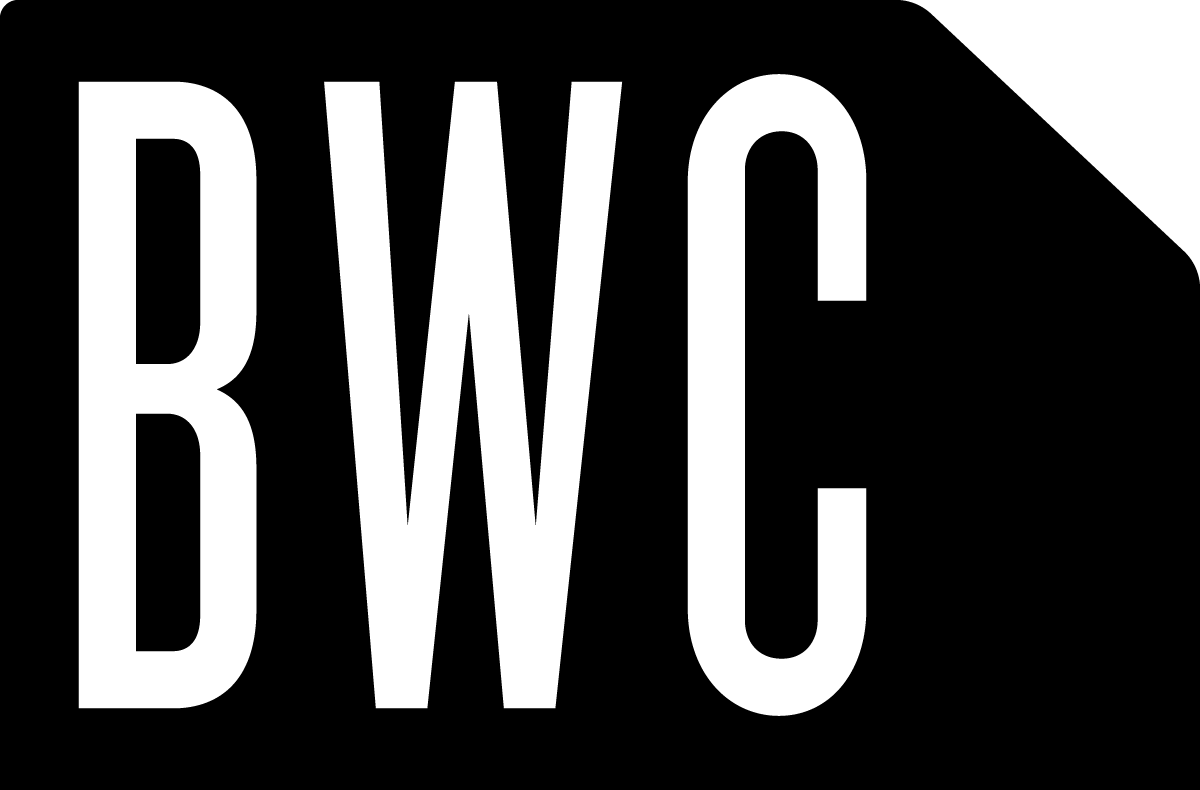Revit -> CNC -> Product!
So here, finally, is the process I've been going through to produce products using the CNC table in combo with Revit. Been meaning to post this for a while now. So, we just made a nice kitchen island for a client of our own custom design:

And we needed to make some matching stools. So we did some sketches, some modeling, and arrived at something we all liked. That simple Revit model was then carried forward into a fabrication model in Revit, and the parts from it copied out into 3D space to 'explode' the model:

Then I exported elevation views of those parts to DXF. Revit's 2D views of the 3D model are dead-on, which allows me this very fast and cheap way to generate these clean loops. I then take those profiles and lay them out within the CNC toolpathing software to fit onto a single 4' x 8' sheet of "ApplePly" (a finish-grade maple plywood that's made up of solid fine layers):

Then we feed the CNC table a sheet of ApplePly, and tell it to cut away:

Then we sand and finish the parts:

Then we assemble the parts:

Then we get the finished product!

So, this is making things simply out of '2D' parts, or flat parts cut from a flat sheet. Next up, we'll try to make some '3D' parts, where the CNC table will be carving out reliefs for a possible upcoming large job. I'll post that process too when we run through it. But here's a very fast, cheap, and easy way to go from Revit to reality.
In the future, we're hoping to scale this beyond just furniture and products, and make key parts of a building this way. For example, a nice railing detail for a residential deck could be modeled in Revit, and then broken down into it's parts, which would then be produced via the CNC table for mass customization on the dirt-cheap. We could make a railing where each part was custom for the price of the material and modeling time.
Now we just got to find someone willing to hire us to help them with their house. ..