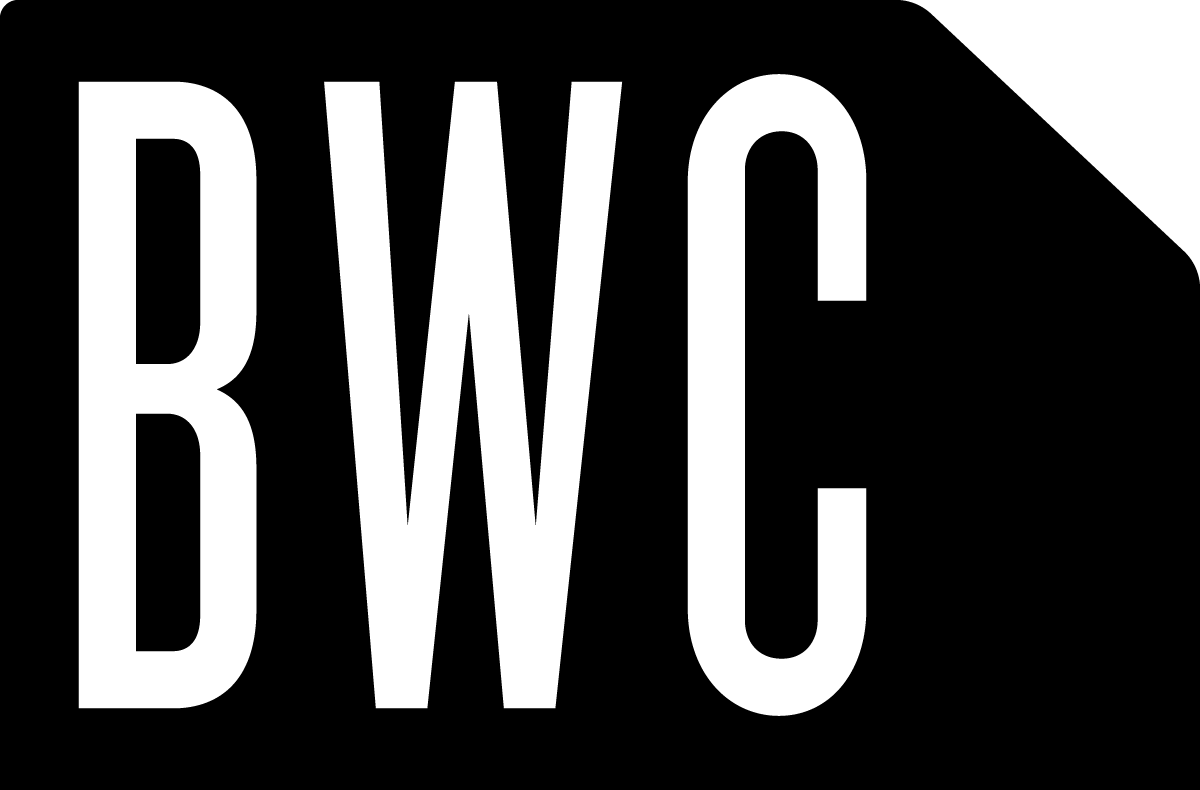Revit on Wine / Crossover

We use Revit, but we also use Macs. Since Revit is Windows-only (sadly) we have to run Windows in it's own little sandbox via what's called a Virtual Machine to use it. Probably the two best known virtualization packages out there for Macs are Fusion and Parallels. And while we're currently Parallels users, slowly migrating to Fusion (hurry up with the Beta already!), there actually is a better way to run Windows software on non-Windows systems, and that's using something called Wine, or it's better-made commercial brother, Crossover.

We use Revit, but we also use Macs. Since Revit is Windows-only (sadly) we have to run Windows in it's own little sandbox via what's called a Virtual Machine to use it. Probably the two best known virtualization packages out there for Macs are Fusion and Parallels. And while we're currently Parallels users, slowly migrating to Fusion (hurry up with the Beta already!), there actually is a better way to run Windows software on non-Windows systems, and that's using something called Wine, or it's better-made commercial brother, Crossover.

These two packages are a little bit more mind-bending, in that they re-create all the libraries and system files a Windows program may need to run on a non-Windows system. It's way more complex than that, but we don't have room (or the expertise) to really go into it right now. But, more or less, it will (sometimes) let you run Windows software on a non-Windows machine.
Now, with something like Parallels, or Fusion, why would you want to do this? Well, to start with, Crossover or Wine don't need to actually run Windows in the background to allow Windows programs to work. Virtual Machines can never run full-speed, whereas something running via Wine or Crossover can. Also, with Wine and Crossover, you don't have to go and buy a full Windows license just to run it in a Virtual Machine. Finally, with a Virtual Machine your programs and work are locked away in the Virtual Machine. This makes it hard to back up and requires you to 'boot up' the VM every time you want to use them (as well as the VM itself taking up a lot of resources when running, slowing everything else down). With Crossover or Wine, it just becomes another program on your Mac, running away with everything else.
And heck, Wine's free (open source) and Crossover is cheap.
So what's the downside? Well, because Wine and Crossover only mimic Windows, it's always behind 'real' Windows in how much is supported. So only certain programs will run flawlessly, some sort of work, some only work with older versions of the program, and some just don't work at all.
And that's where Revit comes in. Because of Autodesk's choice to use .Net for the API, it's currently not working under either Crossover or Wine. While many Windows programs are, anything using .Net in it isn't. Which is a bummer. We haven't tried pre-API versions of Revit just yet, but it's possible that they might run. But try it, especially the Crossover demo, for your older or smaller Windows applications. We've been able to get it to work with some of our CAM software, and it's handy to be able to run it without having to fire up the VM.